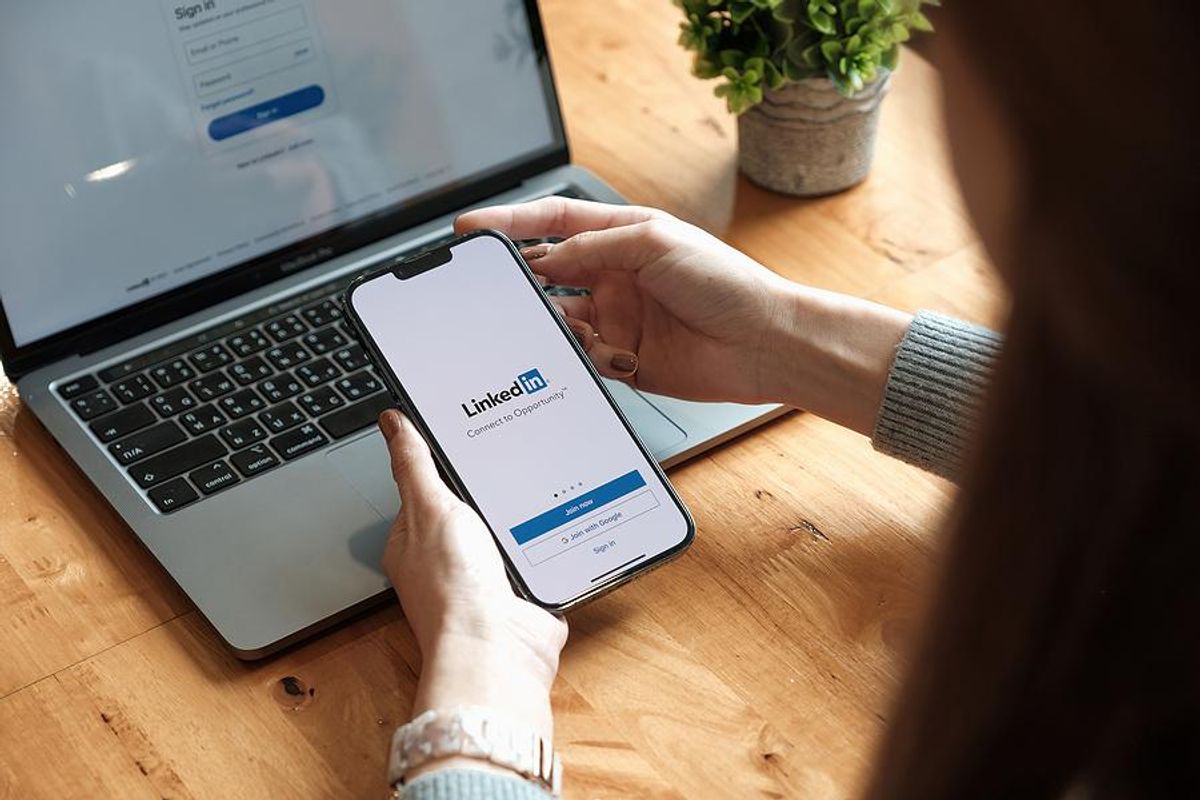
If you've been satisfied with a “placeholder" LinkedIn profile up to this point, or feel like landing a job through the site isn't a viable option, we've got some news for you. The hiring landscape has changed, permanently, and those who adapt will secure the best opportunities.
Here are five common LinkedIn profile mistakes that could be hurting your job search and how to fix them.
1. Wasting Valuable Space In Your LinkedIn Headline
Pull up your profile and take a look at the “headline" that's immediately underneath your name. If all it does is list your current job title and the company you're working for, change it! LinkedIn headlines accept a maximum of 220 characters. Use this space to directly address your audience, whether it's recruiters, fellow professionals, or potential clients.
Your headline is one of the most important elements of your LinkedIn SEO. List your current job title, followed by in-demand skills and keywords relevant to your target industry. Think: "Marketing Director | Brand Strategy | SEO | Team Leadership | Demand Generation." These keywords will increase your visibility in search results and catch the attention of hiring managers scanning dozens of profiles.
Remember, your headline travels with you. Whether you're commenting on a post or showing up in a recruiter search, it's the first impression you give. Make it count.
2. Turning Your "About" Section Into A Resume Dump

Bigstock
While lifting content from your resume to fill out the "About" section of your LinkedIn profile is easy, it's also ineffective. Your "Experience" section should look identical to your resume. Your summary, located in the "About" section, should not.
Instead, treat the "About" section like your professional elevator pitch. This is your chance to showcase your personality, career story, and value proposition. One of the biggest mistakes you can make here is not including a personal branding statement—a clear explanation of what you do best, the problems you solve, and the results you generate. You need to communicate how you create value, how you save or make companies money as a business-of-one. What is your specialty?
After your branding statement, list your core skills, career highlights, and even a call to action (e.g., "Let’s connect if you’re looking for a dynamic leader in supply chain strategy"). This will increase your chances of being discovered by recruiters using keyword searches on LinkedIn.
3. Overlooking The Power Of LinkedIn Recommendations

Bigstock
Recommendations are crucial to establishing credibility on LinkedIn. A few sentences singing your praises by a former boss or colleague can do more for you than paragraphs of self-congratulatory prose.
Recruiters read recommendations. They're looking for proof that you're the professional you claim to be. Having recent, relevant recommendations strengthens your profile and makes you stand out from other candidates with similar experience.
Here's a message template you can use when reaching out to someone through LinkedIn for a recommendation:
Hi [Name]
Hope all is well! I really enjoyed working with you on/at [project/company] and would be very grateful for a brief LinkedIn recommendation. If you could touch on my capabilities in [quality #1] and [quality #2], that would be a huge help. Just a few sentences is all I'm after. It was a real privilege working with you, and I know that a recommendation would significantly boost my profile. Thanks in advance for your time, and I hope to hear from you soon.
Thanks, [Your Name]
Pro tip: Don’t forget to return the favor. Giving recommendations often inspires people to return the gesture.
4. Listing Outdated Or Irrelevant Skills

Bigstock
If you're currently seeking an HR director role but the bulk of the skills and endorsements on your profile relate to your days as an administrative assistant, that mismatch is going to affect how frequently your profile turns up in searches recruiters and employers run for HR director candidates. Align the skills in your profile with current (not past) aspirations.
Your skills section should reflect where you're going, not where you've been. On LinkedIn, search for people who have the job you want. Bring up the first few profiles that appear (these are usually top-performing profiles) and review their "Skills and Endorsements" section. Make a note of the skills they're frequently endorsed for—especially the ones you also possess—and add them to your own profile.
Expert tip: Endorsing others is a great way to get endorsed back. The more endorsements you have on relevant skills, the more credible and search-friendly your profile becomes.
5. Failing To Include Personal Hooks That Spark Connection

Bigstock
It's amazing how often a seemingly insignificant detail about a person's non-work life will result in an interview. Familiarity is a powerful motivator. If someone feels like they know you, or that you share a major interest, they're much more likely to pursue a connection.
Human connection drives opportunity. Here are some sections you can fill out on LinkedIn to provide those personal "hooks":
- Volunteer experience (avoid inserting anything polarizing here, such as religious or political activities)
- Causes you care about
- Personal interests
- Non-professional groups (e.g., Awesome Mountain Biking, Women in Photography
Think about what makes you memorable. Do you hike every weekend? Coach a youth soccer team? Love indie filmmaking? These nuggets can create common ground and open the door to meaningful conversations.
Connection happens through storytelling! Does your LinkedIn profile tell your story?
If you’ve made some of these LinkedIn profile mistakes, don’t worry—you’re not alone. The good news is that now you know what to fix. By making a few strategic updates—like optimizing your LinkedIn headline, rewriting your “About” section, showcasing relevant skills, and collecting strong recommendations—you’ll dramatically increase your visibility in recruiter searches.
A complete, keyword-rich LinkedIn profile is one of the most powerful tools in your job search toolkit. Start making these changes today, and you’ll be well on your way to standing out to hiring managers and landing more job opportunities.
Need more help optimizing your LinkedIn profile?
Get access to our Free Resource Center today (no credit card required!).
- 3 Mistakes Job Seekers Are Making On LinkedIn In 2025 ›
- How To Set Up A LinkedIn Profile (In Under 10 Minutes!) ›
- 7 Mistakes Job Seekers Make ›
- What Should & Shouldn't Be On Your LinkedIn Profile ›
- 6 Common Resume Mistakes You Must Avoid ›
- 10 Overused LinkedIn Buzzwords (And What To Say Instead) - Work It Daily ›

 Bigstock
Bigstock Bigstock
Bigstock Bigstock
Bigstock


